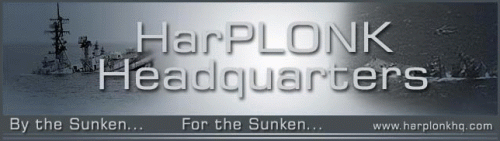Defect Name: Units do not move to new patrol zones
Build: HCE 2007.000
Repeatable: Y
Operating System: XP
DB used: HCDB-070524
Scenario used: Units do not move to new patrol zones.sc1
Long Description: Units do not move to new patrol zones when size of zones is changed
Sequence to reproduce:
1. Change formation zone sizes to: 10nm, 20nm, 30nm, and 40nm.
2. Do NOT make any changes to ship assignments.
3. Run at high compression to allow ships to move to new zone
4. After formation is stabilized, check distances between ships. Type 42 has been assigned a zone between 20-30nm and should thus be 25-30nm from the ship at the centre of the formation (CVH)
Units do not move to new patrol zones [after].gif
5. Check range between ships in unit display and DDG is only 9nm from CVH.
Units do not move to new patrol zones [range].gif
Expected behaviour: Units should move to new patrol areas when zone size changes
Observed behaviour: Units do not move to new patrol areas when zone size changes
* Known Harpoon Classic Issues
48 posts
• Page 4 of 4 • 1, 2, 3, 4
* Known Harpoon Classic Issues
- Attachments
-
 Units do not move to new patrol zones.zip
Units do not move to new patrol zones.zip- (11.71 KiB) Downloaded 1689 times
ScenShare Guidelines:
1) Enjoy creating it
2) Enjoy playing it
3) Enjoy sharing it
4) Enjoy helping others create them
The PlayersDB - The Harpoon Community's #1 Choice.
Harpoon3 Frequently Asked Questions
1) Enjoy creating it
2) Enjoy playing it
3) Enjoy sharing it
4) Enjoy helping others create them
The PlayersDB - The Harpoon Community's #1 Choice.
Harpoon3 Frequently Asked Questions
- Herman Hum
- Captain

- Posts: 1318
- Joined: Wed Oct 25, 2006 1:32 am
* Known Harpoon Classic Issues
Defect Name: SE unit display button inaccessible
Build: HUCE 2009.050
Repeatable: Y
Operating System: XP
DB used: HCDB-090620
Scenario used: Any
Long Description: SE unit display window does not allow use of [D]isplay button after a unit is selected. Hotkey [D] works, though.
Sequence to reproduce:
1. Load any scenario into SE
2. Select any individual unit in Unit Display window
3. [D]isplay button will not be available
4. Hotkey [D] still functional
Expected behaviour: Unit display window will offer [D]isplay button
Observed behaviour: Unit display window does not offer [D]isplay button
Build: HUCE 2009.050
Repeatable: Y
Operating System: XP
DB used: HCDB-090620
Scenario used: Any
Long Description: SE unit display window does not allow use of [D]isplay button after a unit is selected. Hotkey [D] works, though.
Sequence to reproduce:
1. Load any scenario into SE
2. Select any individual unit in Unit Display window
3. [D]isplay button will not be available
4. Hotkey [D] still functional
Expected behaviour: Unit display window will offer [D]isplay button
Observed behaviour: Unit display window does not offer [D]isplay button
- Attachments
-
 SE unit display button inaccessible.zip
SE unit display button inaccessible.zip- (3.82 KiB) Downloaded 1654 times
-
- SE unit display button inaccessible.gif (3.29 KiB) Viewed 19452 times
ScenShare Guidelines:
1) Enjoy creating it
2) Enjoy playing it
3) Enjoy sharing it
4) Enjoy helping others create them
The PlayersDB - The Harpoon Community's #1 Choice.
Harpoon3 Frequently Asked Questions
1) Enjoy creating it
2) Enjoy playing it
3) Enjoy sharing it
4) Enjoy helping others create them
The PlayersDB - The Harpoon Community's #1 Choice.
Harpoon3 Frequently Asked Questions
- Herman Hum
- Captain

- Posts: 1318
- Joined: Wed Oct 25, 2006 1:32 am
* Known Harpoon Classic Issues
Defect Name: Bitching Betty never turns off
Build: HUCE 2009.050
Repeatable: Y
Operating System: XP
DB used: HCDB-090620
Scenario used: Bitching Betty never turns off.SCe
Long Description: AI warns player to turn on radar. Even after player complies, the same warning repeats ad nauseum.
Sequence to reproduce:
1. Run from Red side at 30m compression
2. AI will report: "Sir, planes could detect us, Group ZZC should turn their radars on!"
3. Hit [R]adar hotkey to turn on radar
4. AI will continue to report the same warning and request ad nauseum
Expected behaviour: AI will recognize that radar is already on
Observed behaviour: AI ignores fact that radar is already active
Build: HUCE 2009.050
Repeatable: Y
Operating System: XP
DB used: HCDB-090620
Scenario used: Bitching Betty never turns off.SCe
Long Description: AI warns player to turn on radar. Even after player complies, the same warning repeats ad nauseum.
Sequence to reproduce:
1. Run from Red side at 30m compression
2. AI will report: "Sir, planes could detect us, Group ZZC should turn their radars on!"
3. Hit [R]adar hotkey to turn on radar
4. AI will continue to report the same warning and request ad nauseum
Expected behaviour: AI will recognize that radar is already on
Observed behaviour: AI ignores fact that radar is already active
- Attachments
-
 Bitching Betty never turns off.zip
Bitching Betty never turns off.zip- (5.31 KiB) Downloaded 1686 times
ScenShare Guidelines:
1) Enjoy creating it
2) Enjoy playing it
3) Enjoy sharing it
4) Enjoy helping others create them
The PlayersDB - The Harpoon Community's #1 Choice.
Harpoon3 Frequently Asked Questions
1) Enjoy creating it
2) Enjoy playing it
3) Enjoy sharing it
4) Enjoy helping others create them
The PlayersDB - The Harpoon Community's #1 Choice.
Harpoon3 Frequently Asked Questions
- Herman Hum
- Captain

- Posts: 1318
- Joined: Wed Oct 25, 2006 1:32 am
48 posts
• Page 4 of 4 • 1, 2, 3, 4
Return to HC General discussion
Who is online
Users browsing this forum: No registered users and 1 guest