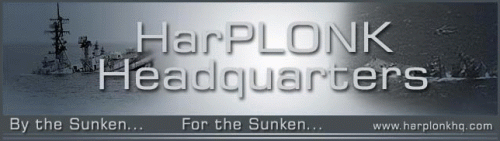Gidday Gidday All,
Have just opened Harpoon ANW 3.9.4 and it starts and works!
The trouble is it appears in a very small window on my laptop. My Dell laptop is running a resolution of 1920x1080.
How do I set the game to fill my lap screen so I can see whats going on please?
Yours Faithfully
Seaplane Paul
Screen Resolution
5 posts
• Page 1 of 1
Re: Screen Resolution
You can use the ANW Launcher to adjust screen size. Caution, the Full Screen setting can somewhat distort the proportions. You might prefer maximizing the Width/Height settings in the reduced window with the sliders, instead. That way, you get almost the entire screen, but also have correct proportion ratios kept. You can also enter your own values, if you have multiple screens.
ScenShare Guidelines:
1) Enjoy creating it
2) Enjoy playing it
3) Enjoy sharing it
4) Enjoy helping others create them
The PlayersDB - The Harpoon Community's #1 Choice.
Harpoon3 Frequently Asked Questions
1) Enjoy creating it
2) Enjoy playing it
3) Enjoy sharing it
4) Enjoy helping others create them
The PlayersDB - The Harpoon Community's #1 Choice.
Harpoon3 Frequently Asked Questions
- Herman Hum
- Captain

- Posts: 1318
- Joined: Wed Oct 25, 2006 1:32 am
Re: Screen Resolution
Thanks Herman,
Tried that in eager anticipation but the when I use the launcher to select any resolution outside of the run in windowed mode, such as selecting 1290x1024,
The screen flashes and this message appears, saying...
Overlays not supported
Unable to initalize 1280x1024 full-screen display mode
... and then the game shuts down.
Any ideas please?
Yours faithfully
Seaplane Paul
Tried that in eager anticipation but the when I use the launcher to select any resolution outside of the run in windowed mode, such as selecting 1290x1024,
The screen flashes and this message appears, saying...
Overlays not supported
Unable to initalize 1280x1024 full-screen display mode
... and then the game shuts down.
Any ideas please?
Yours faithfully
Seaplane Paul
- SeaplanePaul
- Seaman Apprentice

- Posts: 22
- Joined: Sat May 02, 2020 2:25 am
Re: Screen Resolution
No images appeared, but you could try to select one of the resolutions offered. The game may not recognize the resolution parameters you entered.
Many of the problems you encounter with this game can be successfully resolved if you go to a point at which you know something works and then slowly make small modifications and testing until you find a setting which works for you. It cannot fix every problem, but has shown me many ways to work around obstacles and other impediments.
Many of the problems you encounter with this game can be successfully resolved if you go to a point at which you know something works and then slowly make small modifications and testing until you find a setting which works for you. It cannot fix every problem, but has shown me many ways to work around obstacles and other impediments.
ScenShare Guidelines:
1) Enjoy creating it
2) Enjoy playing it
3) Enjoy sharing it
4) Enjoy helping others create them
The PlayersDB - The Harpoon Community's #1 Choice.
Harpoon3 Frequently Asked Questions
1) Enjoy creating it
2) Enjoy playing it
3) Enjoy sharing it
4) Enjoy helping others create them
The PlayersDB - The Harpoon Community's #1 Choice.
Harpoon3 Frequently Asked Questions
- Herman Hum
- Captain

- Posts: 1318
- Joined: Wed Oct 25, 2006 1:32 am
Re: Screen Resolution
Thanks Herman,
I had a long play with all manner of settings and eventually found that manually setting a width of 1268x951 enlarged the window to full the laptop.
Looking good now thank you
I had a long play with all manner of settings and eventually found that manually setting a width of 1268x951 enlarged the window to full the laptop.
Looking good now thank you
- SeaplanePaul
- Seaman Apprentice

- Posts: 22
- Joined: Sat May 02, 2020 2:25 am
5 posts
• Page 1 of 1
Return to H3 General discussion
Who is online
Users browsing this forum: No registered users and 3 guests