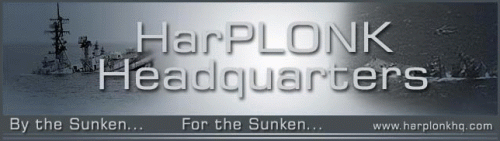I am new to Harpoon but am very interested in playing multiplayer. I have just been through a bit of a journey trying to get this to work and thought I should share my top tips about how to set this up. Harpoon is a fantastic multiplayer game but is quirky to set up, particularly for someone new to the game.
1. If you get Harpoon today you will most likely be getting the Matrix games product "Larry Bond's Harpoon: Ultimate Edition". This will install 4 different versions of Harpoon onto your system - very confusing. The only one that works reliably for multiplayer is version 3.9.4 (also known as Harpoon Advanced Naval Warfare (ANW)). Don't try any of the other ones - guaranteed frustration!
2. Download the PlayersDB - ANW has a few scenarios, but PlayersDB has hundreds. See Herman Hum's video instructions of how to do this (see his Harpoon for Dummies series). Remember that you have to change the Database in the H3 Configuration page in order to see the PlayersDB scenarios when you start the game.
3. The easiest way to get started is to log onto a server online - Herman Hum runs one and is very friendly (and see point (10) below). I chose to do this the hard way, as I wanted to set up Harpoon multiplayer with two laptops so I could play at my friend's house. I have set out instructions of how I did this at the bottom of the post.
4. Once you have ANW multiplayer working, as a beginner you should try some simple and quick scenarios first. From my very limited experience, it looks like a lot of the Harpoon scenarios will take many hours (it appears 10-20+ hours is far from unheard of) - leave these until you are confident. The ones I have tried first up are:
a. Dawn Patrol (PlayersDB database, Classic GIUK battleset (also a version in the ANW database as well)). Small missile boat conflict. Very quick - should take no more than 30-60 minutes - and very interesting.
b. Gauntlet (PlayersDB database, Classic GIUK battleset). Convoy escort scenario - 2 helicopter equipped NATO ships escort some merchant ships, who will be attacked by submarines, surface ships and aircraft. Good scenario to familiarise yourself with submarines, aircraft, and helicopters. Should take 60-120 minutes for beginners (or less, if the two players have played this before).
c. Nordic Revenge (ANW battleset). Again, a small convoy escort scenario - Russians escorting merchant ships who will be attacked by submarines and surface ships. No helicopters and no strike aircraft, so a bit simpler than Gauntlet. Beginners should be able to do this in 90 minutes or less.
d. Also lots of very small scenarios in the PlayersDB (Herman Hum has done a good video pointing out some of the small battles in PlayersDB such as Knife Fight (1 on 1 submarine combat)).
Once you have ANW multiplayer working you will have to start dealing with some of the quirks in the game. The ones that as a beginner caused me the most grief were:
5. The default game preferences has the AI handling Formation Air Patrols. Switch this off immediately! Otherwise you will find that your aircraft do peculiar things and become difficult to control. (go to the H3 Configuration page again, or alternatively, in the game itself, go to Settings, and uncheck "Formation Air Patrols" under the "Staff Handles:" heading).
6. The "9" key shifts your view between formations and individual ships. The default setting has you in formation view, which is good for quick and easy navigation of your main surface groups. However, in that view you can't see exactly where your ships are (all you see is a little formation symbol where the middle of your formation is) and for some reason then doesn't show individual aircraft at all. Press "9" early on to move to unit view so that you can see what is going on.
7. Navigating aircraft around to carry out co-ordinated attacks on ships is not easy (ie getting a number of planes in the same place at the same time launching missiles at the same target). Putting them in Missions isn't very effective as the AI spaces them out too far. The best way (I think) is to make sure that you launch them as a group (ie when you launch them, launch say 6 planes at a time, rather than 1 at a time), in which case the game seems to put them in a formation which flies a reasonably tight pattern.
8. The default video setting has the game appearing in a small window on the screen, which isn't helpful. Go to H3 Configuration, Video options tab, and make the window as large as possible.
9. Don't be afraid to ask for help! This game is complicated and others have wrestled with its idiosyncracies many times before. In particular, Herman Hum has been extremely helpful in walking me through the various issues with the game (thanks Herman).
10. This last point is pretty obvious, but ... Harpoon is a simulation and so does not play like a video game - if you play a game that last 60 minutes you will probably spend 55 minutes waiting for something to happen and then 5 minutes watching all your ships suddenly get sunk. Very rewarding for the patient!
_____________________________
Making two computers run Harpoon multiplayer ... the way I did this was as follows:
a. Network the two computers - hopefully straightforward (it wasn't for me, though it is beyond the scope of this post to go into the mysteries of networking Windows PCs). Make sure you know the IP address of each of the computers on the network. In order to make Harpoon multiplayer work, I also had to switch off all of the firewalls on the two computers (make sure you switch them back on before you connect to the internet).
b. Install ANW on both computers. One of the computers needs to be running as both a client and a server - you actually don't need to install two copies of ANW on the same computer to do this - you can open ANW twice on the same computer at the same time (provided the computer is reasonably powerful).
c. Use the "H3 Configuration" option on the opening screen to start the game. Go through the following steps:
i. Start one of the computers as the ANW server (see the Launch H3 MP tab, and click RUN net to the Server option).
ii. Then, on that same computer, launch a second game of ANW. On this second version, go to the Multiplayer options tab. Set the IP address as 127.0.0.1 (which tells the computer to refer to itself), and set the Server Name to be the same as the name you have used in i above. (after making these setting changes, you need to click OK to save them; then re-open the H3 Configuration screen). Then click the button marked "Launch Harpoon3Client.exe and connect to server" in the Multiplayer options tab.
iii. Then get the second computer and launch ANW. Again, go to the Multiplayer options tab; set the IP address as the IP address of the computer acting as a server. Make sure the Server Name is the same as in step (i) and click the "Launch Harpoon3Client.exe and connect to server" button.
Hopefully this should now work ...
Top 10 tips for setting up Harpoon multiplayer for beginners
2 posts
• Page 1 of 1
Nice introductory message. I am certain that someone will find it useful. I have never set up an LAN. The only time I ever used one, someone else had to set it up and tell me the IP I need to use in order to log onto the server.
You don't need to switch back and forth between the PlayersDB and ANW databases since all 120 of the ANW scenarios were re-made for compatibility with the PlayersDB. Now, make a video of your process and we will be happy to host it on Harpoon for Dummies, too.
Welcome to Harpoon and to HarPlonkHQ, shipmate.
p.s. One thing that you might wish to mention is how to set the Server computer to a single core / affinity as Harpoon does not seem to do well in a multi-core environment.
You don't need to switch back and forth between the PlayersDB and ANW databases since all 120 of the ANW scenarios were re-made for compatibility with the PlayersDB. Now, make a video of your process and we will be happy to host it on Harpoon for Dummies, too.
Welcome to Harpoon and to HarPlonkHQ, shipmate.
p.s. One thing that you might wish to mention is how to set the Server computer to a single core / affinity as Harpoon does not seem to do well in a multi-core environment.
ScenShare Guidelines:
1) Enjoy creating it
2) Enjoy playing it
3) Enjoy sharing it
4) Enjoy helping others create them
The PlayersDB - The Harpoon Community's #1 Choice.
Harpoon3 Frequently Asked Questions
1) Enjoy creating it
2) Enjoy playing it
3) Enjoy sharing it
4) Enjoy helping others create them
The PlayersDB - The Harpoon Community's #1 Choice.
Harpoon3 Frequently Asked Questions
- Herman Hum
- Captain

- Posts: 1318
- Joined: Wed Oct 25, 2006 1:32 am
2 posts
• Page 1 of 1
Return to H3 General discussion
Who is online
Users browsing this forum: No registered users and 6 guests