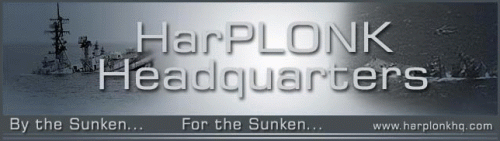Hi Herman,
The library of images on subsim is marked as around 40MB in size
(Library_of_H3.6.3_Images (39.46 MB))... but on download I only get a 2MB file.
Some platform pictures are missing.
Is there another source for this file that I can download ? thx again, Roland
ps. H363 working well (some mouse probs. but clicking on other windows restores function)
Library of Images H3 on Subsim
10 posts
• Page 1 of 1
Don't worry about the images file size. At one point, it was large, but then we reverted to an older version and didn't change the size info.
Not all platforms have an associated image in H3. We corrected this in ANW, but it was difficult to add images to the file format in H3 so we left it. You can always start up your ANW game to see any particular image if you really need to know what it looks like.
You can also use the ShipPic.RES, PlanePic.RES, and SubPic.RES files from the Resource folder in your ANW game with H3. They have some nicer images. This was the original 40mB file before we reverted to the H3 ones. Just copy them over into the H3 DAT2 sub-folder and you are off to the races.
I don't know what your mouse problem might be, but if you switch programs with the Alt+Tab command, you can sometimes experience some oddities.
Not all platforms have an associated image in H3. We corrected this in ANW, but it was difficult to add images to the file format in H3 so we left it. You can always start up your ANW game to see any particular image if you really need to know what it looks like.
You can also use the ShipPic.RES, PlanePic.RES, and SubPic.RES files from the Resource folder in your ANW game with H3. They have some nicer images. This was the original 40mB file before we reverted to the H3 ones. Just copy them over into the H3 DAT2 sub-folder and you are off to the races.
I don't know what your mouse problem might be, but if you switch programs with the Alt+Tab command, you can sometimes experience some oddities.
ScenShare Guidelines:
1) Enjoy creating it
2) Enjoy playing it
3) Enjoy sharing it
4) Enjoy helping others create them
The PlayersDB - The Harpoon Community's #1 Choice.
Harpoon3 Frequently Asked Questions
1) Enjoy creating it
2) Enjoy playing it
3) Enjoy sharing it
4) Enjoy helping others create them
The PlayersDB - The Harpoon Community's #1 Choice.
Harpoon3 Frequently Asked Questions
- Herman Hum
- Captain

- Posts: 1318
- Joined: Wed Oct 25, 2006 1:32 am
Re: Library of Images H3 on Subsim
Herman, that's great, nice big pictures, now.
However, I am rapidly becoming frustrated with H363 ; it freezes when I manually release around my 8th sonobouy in Original Tutorial 6
This is a repeated crash / freeze... so I am off to check your buglist. (I seem to remember sonobuoys only working manually in H3)
It could be crashing after a certain amount of time / I will try running as administrator.
I have a suspicion it may be a mouse prob.
cheers, Roland
However, I am rapidly becoming frustrated with H363 ; it freezes when I manually release around my 8th sonobouy in Original Tutorial 6
This is a repeated crash / freeze... so I am off to check your buglist. (I seem to remember sonobuoys only working manually in H3)
It could be crashing after a certain amount of time / I will try running as administrator.
I have a suspicion it may be a mouse prob.
cheers, Roland
- pandoraefretum
- Seaman Recruit

- Posts: 7
- Joined: Mon Apr 02, 2012 11:45 am
pandoraefretum wrote:
However, I am rapidly becoming frustrated with H363 ; it freezes when I manually release around my 8th sonobouy in Original Tutorial 6
This is a repeated crash / freeze... so I am off to check your buglist. (I seem to remember sonobuoys only working manually in H3)
It could be crashing after a certain amount of time / I will try running as administrator.
I have never heard of a bug as you describe. You are correct in that only manually deployed buoys work. This is one of the HUGE bugs in H3. (ANW only fixes it about 50%) I have not see a problem with Tutorial #6 and crashing after the 8th buoy. If you are able to replicated, please provide the details. It could be a new bug. When dealing with H3 bugs, there is no such thing as too much detail or information.
pandoraefretum wrote:
I have a suspicion it may be a mouse prob.
One problem I've noticed is that if you Alt+Tab back and forth between programs or otherwise switch between programs, this has caused crashes/freez-ups in H3. There is a mouse problem in ANW, but I haven't heard of many in H3.
ScenShare Guidelines:
1) Enjoy creating it
2) Enjoy playing it
3) Enjoy sharing it
4) Enjoy helping others create them
The PlayersDB - The Harpoon Community's #1 Choice.
Harpoon3 Frequently Asked Questions
1) Enjoy creating it
2) Enjoy playing it
3) Enjoy sharing it
4) Enjoy helping others create them
The PlayersDB - The Harpoon Community's #1 Choice.
Harpoon3 Frequently Asked Questions
- Herman Hum
- Captain

- Posts: 1318
- Joined: Wed Oct 25, 2006 1:32 am
Re: Library of Images H3 on Subsim
Thanks Herman,
I also just crashed Dawn Patrol now, saturating the enemy at 1:1 time..
The sonobuoys (spelt sonobouys in 363) are not the fault probably, as I dropped them all, and the game continued for an hour.
I have win7 64bit and was running harpoon3.exe -t as administrator also tried WinXp sp2 compat. mode
I have win7 pro, so I could try windows virtual PC if that's going to help.
What's the most stable windows for 363 ? Is Win7 64bit known to be unreliable for it?
I still suspect a mouse prob. (it feels strange, sometimes won't change selected object.)
I hope I can find a way to stabilize H3, cheers, and thx for your help, Roland
ps. why doesn't someone just fix this software / all the bugs / resolution / mouse ?
it's got to be both the worst and the best program ever!!! aarrg
I also just crashed Dawn Patrol now, saturating the enemy at 1:1 time..
The sonobuoys (spelt sonobouys in 363) are not the fault probably, as I dropped them all, and the game continued for an hour.
I have win7 64bit and was running harpoon3.exe -t as administrator also tried WinXp sp2 compat. mode
I have win7 pro, so I could try windows virtual PC if that's going to help.
What's the most stable windows for 363 ? Is Win7 64bit known to be unreliable for it?
I still suspect a mouse prob. (it feels strange, sometimes won't change selected object.)
I hope I can find a way to stabilize H3, cheers, and thx for your help, Roland
ps. why doesn't someone just fix this software / all the bugs / resolution / mouse ?
it's got to be both the worst and the best program ever!!! aarrg
- pandoraefretum
- Seaman Recruit

- Posts: 7
- Joined: Mon Apr 02, 2012 11:45 am
pandoraefretum wrote:
I have win7 64bit and was running harpoon3.exe -t as administrator also tried WinXp sp2 compat. mode
I have win7 pro, so I could try windows virtual PC if that's going to help.
What's the most stable windows for 363 ? Is Win7 64bit known to be unreliable for it?
I still suspect a mouse prob. (it feels strange, sometimes won't change selected object.)
Someone else reported a mouse problem, too. However, it was for an unresponsive mouse and not a crash.
http://harpgamer.com/harpforum/index.ph ... st&p=35336
H3 has reportedly worked from Win2000 all the way to Win7. I use WinXP.
You can try to turn off programs running in the background. Also, your machine is probably multi-core. This does not normally pose a problem for solitaire/H3, but it has been known to crash ANW MP games. Do you know how to set your game affinity so that it runs on a single processor core instead of multi-core? I am quite doubtful that this is the problem since so many others are running H3 on their XP/Vista/Win7 without problems.
Also, you can try to run a few scenarios in ANW or HUE to see if the problem resides with H3 or not. PlayersDB scenarios are available for each version. If it is a mouse problem, then it will probably show up with ANW and HUE, too.
pandoraefretum wrote:
ps. why doesn't someone just fix this software / all the bugs / resolution / mouse ?
it's got to be both the worst and the best program ever!!! aarrg
They might have to admit that it was broken in the first place.
It's not like a whole lotta people haven't tried telling them about the problems. We've gone through the effort of documenting each and every anomaly complete with crash reports, screenshots, and even videos. And STILL there are dumb-ass fanbois who claim that the behaviours don't happen. Go figure. For all the effort they spend creating new crap and trying to hide their problems, they could fix the damn problems in a lousy month, if there was the will to do it.
Anyway, don't expect it to be fixed soon. Or ever. If the level of bugginess is unacceptable to you, all you can do is move onto another game.
ScenShare Guidelines:
1) Enjoy creating it
2) Enjoy playing it
3) Enjoy sharing it
4) Enjoy helping others create them
The PlayersDB - The Harpoon Community's #1 Choice.
Harpoon3 Frequently Asked Questions
1) Enjoy creating it
2) Enjoy playing it
3) Enjoy sharing it
4) Enjoy helping others create them
The PlayersDB - The Harpoon Community's #1 Choice.
Harpoon3 Frequently Asked Questions
- Herman Hum
- Captain

- Posts: 1318
- Joined: Wed Oct 25, 2006 1:32 am
Re: Library of Images H3 on Subsim
Herman, Sure, the fact that H3 is reported to generally work, means I am not giving up on it yet,
so I will report back when I have found a solution (from affinity / virtual mode / etc.)
I already got H3 running full screen on my widescreen laptop (using Nvidia scaling)
It's a bit like watching a 4:3 movie on widescreen, but at least it hasn't crashed in that configuration
I must say I prefer windowed mode, as recommended by you....so that's what I'm using
Also the Save Game feature works well ; as long as I click on the menu bar and the main game window, from then on hotkeys F and S save(as) the game effortlessly
Dare I ask one more question...
If I found ANW works, which version (from 3.7, introducing more resolution) would be 2nd best (after H363) ?
thx, again, Roland
so I will report back when I have found a solution (from affinity / virtual mode / etc.)
I already got H3 running full screen on my widescreen laptop (using Nvidia scaling)
It's a bit like watching a 4:3 movie on widescreen, but at least it hasn't crashed in that configuration
I must say I prefer windowed mode, as recommended by you....so that's what I'm using
Also the Save Game feature works well ; as long as I click on the menu bar and the main game window, from then on hotkeys F and S save(as) the game effortlessly
Dare I ask one more question...
If I found ANW works, which version (from 3.7, introducing more resolution) would be 2nd best (after H363) ?
thx, again, Roland
- pandoraefretum
- Seaman Recruit

- Posts: 7
- Joined: Mon Apr 02, 2012 11:45 am
pandoraefretum wrote:I already got H3 running full screen on my widescreen laptop (using Nvidia scaling)
It's a bit like watching a 4:3 movie on widescreen, but at least it hasn't crashed in that configuration
The fact that you can get it to run on some configurations should indicate that it is something peculiar about that specific machine. At least you always have the option of using the laptop.
pandoraefretum wrote:
I must say I prefer windowed mode, as recommended by you....so that's what I'm using
Also the Save Game feature works well ; as long as I click on the menu bar and the main game window, from then on hotkeys F and S save(as) the game effortlessly
Dare I ask one more question...
If I found ANW works, which version (from 3.7, introducing more resolution) would be 2nd best (after H363) ?
You raise a good practice in H3. Save often. Also, try to save under different names. Sometimes, the game will crash during a save and the saved file will be corrupted. So, change names every so often.
The preference of ANW (3.9.4) or HUE (3.10) as second choice is close. If you like multi-player, you can only use ANW at this time. HUE will crash whenever you start an MP session.
For solitaire play, I think I would have to recommend ANW over HUE because there is a whopping huge bug in HUE that cripples the AI and prevents it from defending itself against missiles. HUE fixes a bug to allow a player to regain control over his weapons, but beating up an AI that simply cannot defend itself probably negates the value of this bug fix.
ScenShare Guidelines:
1) Enjoy creating it
2) Enjoy playing it
3) Enjoy sharing it
4) Enjoy helping others create them
The PlayersDB - The Harpoon Community's #1 Choice.
Harpoon3 Frequently Asked Questions
1) Enjoy creating it
2) Enjoy playing it
3) Enjoy sharing it
4) Enjoy helping others create them
The PlayersDB - The Harpoon Community's #1 Choice.
Harpoon3 Frequently Asked Questions
- Herman Hum
- Captain

- Posts: 1318
- Joined: Wed Oct 25, 2006 1:32 am
Re: Library of Images H3 on Subsim
And the good news is that today I was unable to crash H363 even with ALT_TABbing etc.... and I've just had a 2.25 hour session (admittedly only on tutorial 7 creating missions)
Of course I am making a log to catch the parameters that H363 does and doesn't like in Win7-64bit.
I was keen to learn H3 in order to learn more about the Falklands campaign which took place exactly 30 years ago.
Thanks for standing by, Herman, while I got things going..
cheers, from Bristol, UK, Roland
Of course I am making a log to catch the parameters that H363 does and doesn't like in Win7-64bit.
I was keen to learn H3 in order to learn more about the Falklands campaign which took place exactly 30 years ago.
Thanks for standing by, Herman, while I got things going..
cheers, from Bristol, UK, Roland
- pandoraefretum
- Seaman Recruit

- Posts: 7
- Joined: Mon Apr 02, 2012 11:45 am
Thank goodness for small miracles. Keep your fingers crossed.
Freek is always happy to know someone is playing his Falklands scenarios. Go ahead and post your AARs and reviews of how you find them. If you are interested, we can play those scenarios head-to-head. You will be surprised how differently a human opponent is when compared to the AI.
Freek is always happy to know someone is playing his Falklands scenarios. Go ahead and post your AARs and reviews of how you find them. If you are interested, we can play those scenarios head-to-head. You will be surprised how differently a human opponent is when compared to the AI.
ScenShare Guidelines:
1) Enjoy creating it
2) Enjoy playing it
3) Enjoy sharing it
4) Enjoy helping others create them
The PlayersDB - The Harpoon Community's #1 Choice.
Harpoon3 Frequently Asked Questions
1) Enjoy creating it
2) Enjoy playing it
3) Enjoy sharing it
4) Enjoy helping others create them
The PlayersDB - The Harpoon Community's #1 Choice.
Harpoon3 Frequently Asked Questions
- Herman Hum
- Captain

- Posts: 1318
- Joined: Wed Oct 25, 2006 1:32 am
10 posts
• Page 1 of 1
Return to H3 General discussion
Who is online
Users browsing this forum: No registered users and 83 guests